New Boss: Ghoul Monarch

A massive release containing one of my favorite creatures I've done so far. Honestly, this should have probably been a Loyalty Token release for how much time it took, but here we are!
It may take a few moments until the cloud finishes its update cycle and you can access the creature!

Download the newest Token now via the Beneos Cloud within Foundry or, if you don't use Foundry, access the files directly via the beneos.cloud website!
If you have missed all the circus surrounding the beneos cloud, this video will get you up to speed: LINK
Tokens Tactical Guide
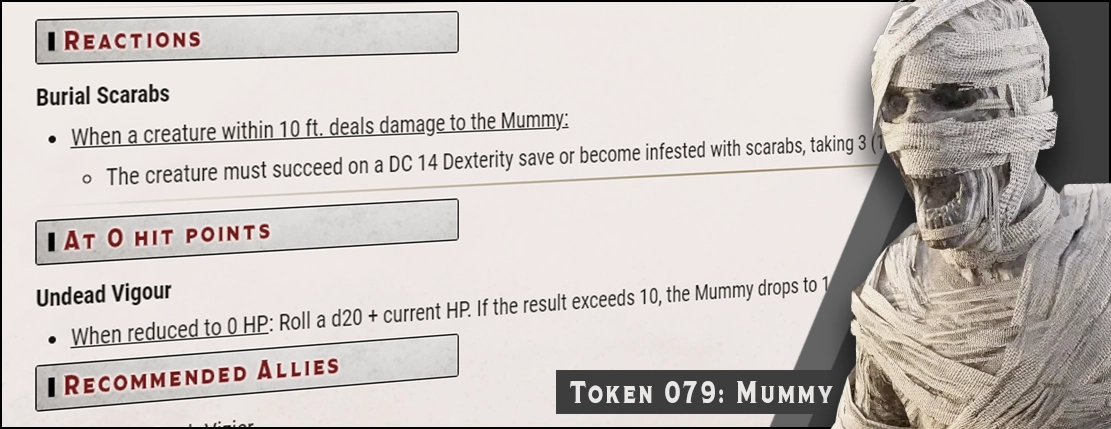
As always, this release comes with a tactical guide located within their bio, allowing you to run this monster almost blindly witch a few quick glances. Synergies will be decoded, interactivity revealed, and best practices disclosed.
Immersive Integration
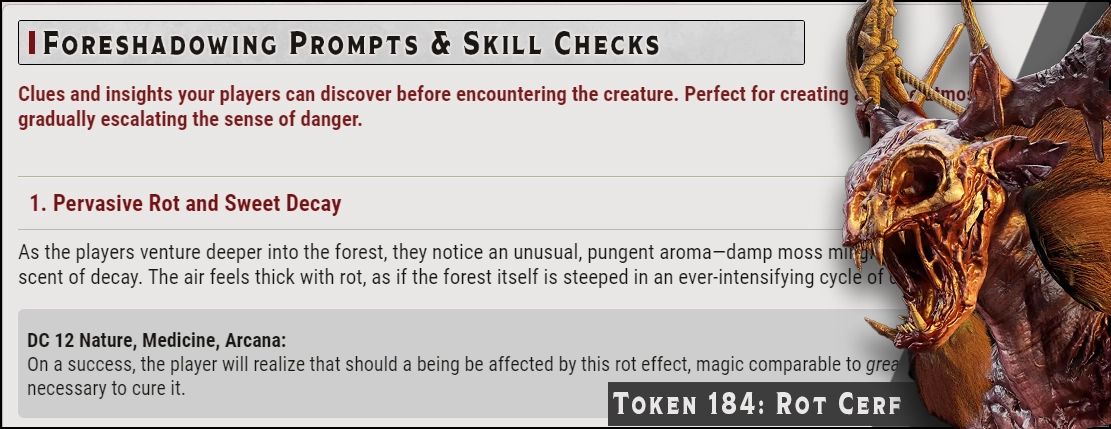
Using our handy immersive integration feature, you can slowly prepare your players for upcoming encounters, using our suggested skill checks or just improvising your own. Each of these prompts builds up the creature, teases ability or grants boni to the players, rewarding them for doing their research.
Each creature's Journal is filled with story hooks and different narrative prompts, from foreshadowing the creature's existence to flavourful snippets to really sell the creature's appearance, combat prowess and eventual demise.
FAQ:
1) Do I need to change anything?
Two things:
-
Update the Beneos module and the D&D 5e System for FoundryVTT
-
Use Foundry VTT v13, as the cloud integration supports v13 only.
2) How do I link my cloud account with Patreon?
Create an account at beneos.cloud, log in, and click “Connect Patreon" on the upper left side. The link between accounts remains active as long as your pledge is active. In the module, simply log in with your Beneos account.
3) Can I still download ZIP files?
Yes. On beneos.cloud you can download individual packs or complete backlogs as ZIPs and use them as you wish, for example via Roll20/Alchemy RPG.
4) How do I install directly into Foundry VTT?
In the Beneos module (v13), use the Search Engine: Click “Install” or drag-and-drop into your world. No manual downloads/uploads/imports/compendia needed anymore.
Foundry VTT V12 users can continue to load old zip files with their V12 Beneos module, but please note that for technical reasons, new content can only be released for V13, so it is advisable to update as soon as possible.

